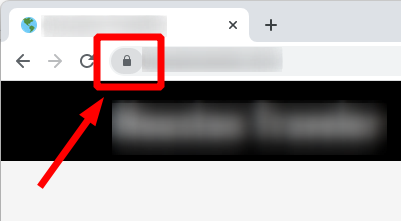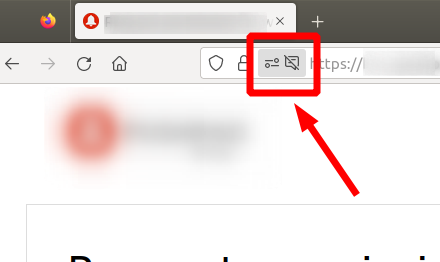Using Laser Pointers to Teach Geometry
Key Takeaways
- Laser pointers can enhance visual learning in geometry.
- They help in explaining complex shapes and angles effectively.
- Interactive activities can engage students and facilitate better understanding.
- Adherence to safety guidelines is crucial when using laser pointers.
Teaching geometry can be a challenging but rewarding task. With the right tools, educators can make learning geometric concepts engaging and effective. One such tool that has gained popularity in recent years is the laser pointer. This article explores techniques for effectively using laser pointers to teach geometric concepts while keeping the classroom safe and engaging.
Why Use Laser Pointers in Geometry Lessons?
Laser pointers are not just flashy toys; they can be powerful educational tools. Here's why using laser pointers in geometry can revolutionize your teaching approach:
- Visual Aid: Laser pointers provide a clear and precise way to point out specific details in geometric diagrams.
- Engagement: The dynamic nature of laser beams captures students' attention, making the lesson more interactive.
- Simplicity: They simplify complex concepts by visually illustrating relationships in shapes and angles.
Techniques for Teaching Geometry with Laser Pointers
Utilizing laser pointers effectively requires some techniques. Below are several methods to enhance your geometry lessons using this tool:
1. Exploring Angles
Use the laser pointer to demonstrate various types of angles. Project lines onto a board and visually indicate:
- Acute Angles
- Right Angles
- Obtuse Angles
2. Understanding Shapes and Their Properties
Draw shapes on a whiteboard and use the laser pointer to highlight:
- The number of sides
- Types of angles
- Symmetry
This method makes it easier for students to visualize the properties of different geometric figures.
3. Measuring Distances
Improve your students’ understanding of distances using the laser pointer:
- Mark two points on the board.
- Use the laser to measure the distance and illustrate concepts like midpoint and bisector.
4. Interactive Geometry Games
Create interactive games where students have to identify angles and shapes pointed out by the laser in a timed setting. This promotes teamwork and enhances focusing skills.
Safety Tips for Using Laser Pointers in the Classroom
While laser pointers can significantly enhance classroom activities, safety must always come first. Here are some essential safety guidelines:
- Avoid pointing the laser beam at eyes or reflective surfaces.
- Choose laser pointers with low power output appropriate for classroom settings.
- Explain safety rules to students before beginning any lesson involving a laser pointer.
Conclusion
Using laser pointers in geometry can transform the way students grasp mathematical concepts, making the learning process both fun and effective. By incorporating visual aids and interactive activities, educators can create a dynamic learning environment that fosters curiosity and understanding.
Pros
- Enhances visual learning and engagement.
- Promotes interaction and participation among students.
- Clarifies complex geometric concepts effectively.
Cons
- Requires careful management to ensure safety.
- May distract some students if misused.
- Need proper training for effective use.
Explore More on Teaching Resources
If you’re interested in more educational resources, check out our Educational Resources category for tips and tutorials on using laser pointers and other tools effectively in your teaching practices.