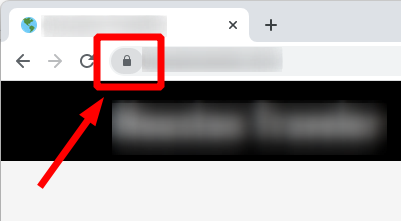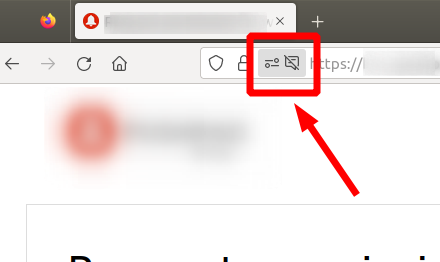VILNIU Presentation Clicker Review: Ultimate Remote for PowerPoint
Key Takeaways
- Controls range: 98FT/30M
- Laser pointer range: 328FT/100M
- Ergonomic design for comfortable grip
- Plug and play functionality
- Compatible with multiple operating systems
In today's fast-paced world of presentations, having the right tools can make all the difference. The VILNIU Presentation Clicker not only enhances your PowerPoint experience but also provides the freedom to engage with your audience from a distance. This wireless presenter combines functionality and ergonomics, making it an essential tool for anyone who frequently presents information. Whether you are in a conference room or a classroom, this clicker is designed to elevate your presentation game.
About VILNIU Presentation Clicker
The is designed for professionals and educators who need a reliable, user-friendly tool for delivering impactful presentations. With its sleek black finish and ergonomic design, this clicker not only looks great but feels comfortable in your hand, allowing you to focus on what matters most—your audience.
Key Features
- Presentation Clicker with Laser Pointer: Control your slides from up to 98FT/30M away while the laser pointer reaches an impressive 328FT/100M, enabling you to highlight key points without being tethered to your computer.
- Ergonomic Design: The soft-touch grip and well-placed buttons ensure that you won't accidentally click the wrong one, making it ideal for stress-free presentations.
- Plug and Play: No complicated setup is needed. Just plug the USB receiver into your laptop or computer, and you're ready to go. The USB dongle conveniently stores in the clicker when not in use.
- Wide Compatibility: This device works seamlessly with Windows (all versions from 2003 to 10), Mac OS, and Linux, and supports various software like Google Slides and MS PowerPoint.
- Long Battery Life: Powered by two AAA batteries (included), this presenter features an on/off switch to conserve battery life when not in use, making it a practical choice for frequent presenters.

Design and Build Quality
The VILNIU Presentation Clicker boasts a modern aesthetic that is both professional and functional. The materials used are durable, ensuring that it can withstand the rigors of travel, whether you're heading to a conference or a classroom. The buttons are large and intuitive, making it easy to navigate through your presentation without looking down.

Performance and Ease of Use
This clicker excels in its performance metrics, providing a strong and stable connection even at long distances. The plug-and-play design simplifies the setup process—simply insert the USB receiver, and you're good to go. The device is compatible with most operating systems, ensuring that you can use it with any of your devices.
Ideal Use Cases
The VILNIU Presentation Clicker is perfect for:
- Business Professionals: Ideal for meetings, seminars, and conferences where you need to engage with an audience while controlling your presentation.
- Educators: A valuable tool for teachers and professors who want to move around the classroom and interact with students while delivering lectures.
- Students: Great for those presenting projects or collaborating on group assignments, allowing freedom to engage with peers.
Why You Should Consider the VILNIU Presentation Clicker
Pros
- Ergonomic design makes it comfortable to hold for extended periods.
- Plug and play functionality simplifies setup, allowing you to focus on your presentation.
- Impressive range of control and laser pointer, perfect for large rooms.
- Durable build quality ensures longevity and reliability during frequent use.
- Compatible with various operating systems and presentation software.
Cons
- Some users reported occasional connectivity issues after heavy use.
- Laser visibility can be challenging on certain screens under bright lighting.
- Limited to one device connection at a time, which may hinder multitasking.
Overall, the VILNIU Presentation Clicker offers numerous advantages that make it an excellent choice for anyone needing an effective presentation tool. While there are a few minor drawbacks, the benefits far outweigh them, making this clicker a must-have for professionals, educators, and students alike.
Final Thoughts: Elevate Your Presentations
When considering the right presentation clicker, there are several factors to keep in mind to ensure you make a wise investment. Look for features such as:
- Ergonomics: Ensure the clicker feels comfortable in your hand, especially during long presentations.
- Range: A good range allows you to move freely while presenting.
- Compatibility: Check that the clicker works seamlessly with your operating system and software.
- Battery Life: Opt for devices with long battery life or easy battery replacement options.
- Ease of Use: Look for plug-and-play devices that require minimal setup.
While the has some minor drawbacks, such as occasional connectivity issues and laser visibility challenges in bright environments, its numerous benefits make it a standout choice. The ergonomic design, impressive range, and compatibility with various systems and software provide excellent value for professionals, educators, and students alike.

In conclusion, if you are looking to enhance your presentation experience, the VILNIU Presentation Clicker is highly recommended. Its combination of functionality, comfort, and durability will not only improve your delivery but also engage your audience effectively. Don't miss out on this essential tool that can take your presentations to the next level!
Check Current Price